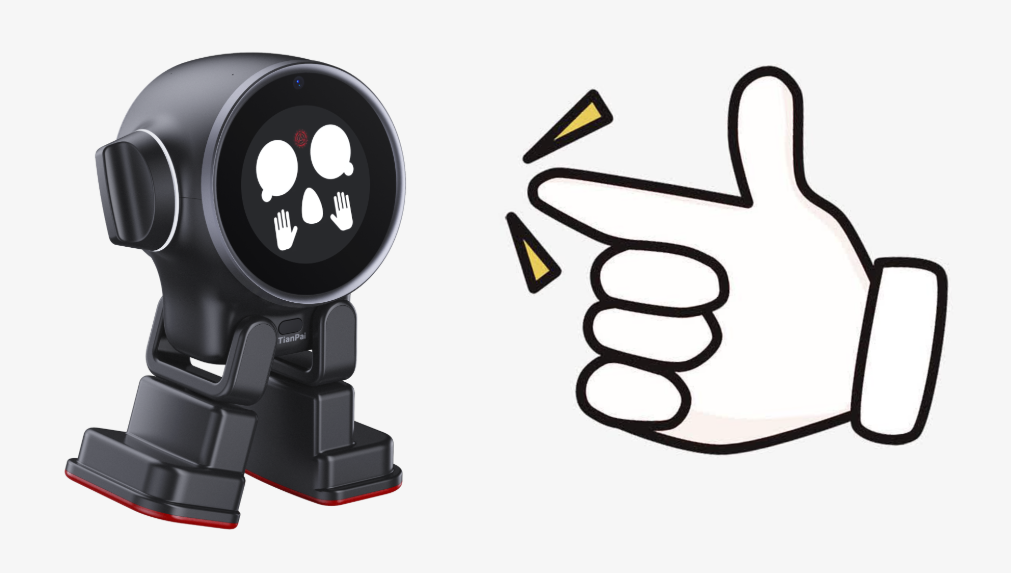-
Subscription Service Terms and Conditions
Welcome to our product subscription service! Please read these Terms and Conditions carefully before subscribing. By completing your payment, you acknowledge your full understanding and agreement to be bound by these Terms and Conditions.
-
How to connect Rux Robot to DeepSeek AI model
1. The prerequisite is to apply for an API key on the DeepSeek platform: Go to the following address: https://platform.deepseek.com/ , find “API keys” on the left, enter, select Create API key, and then copy the generated key, which usually starts with “sk-“, and save it for the following configuration. 2. Open the Letianpai app, go to Control, go to AI voice engine, find User Customized -> Third Party 3. Enter the third party and set it according to the following configuration Fill in BaseUrl: http://43.153.69.45:8012/sse/deepseek Fill in AppId and ApiSecret: default Fill in ApiKey with the key applied for from DeepSeek Open Platform Set to Voice Engine Select Enable…
-
Rux Robot System GeeUI Open Source Announcement
The Rux Robot's ROM GeeUI is now open-source, a move to foster innovation and community engagement. It's a powerful Android 11-based desktop robot with a quad-core processor and 18 sensors, offering high interactivity and customization. Developers worldwide can access the code, contribute to its development, and enhance its capabilities. Join us to shape the future of robotics.
-
Robot factory recovery operation tool – Mac version
If your Rux encounters some issues with the settings, using a factory reset tool can help you reset the robot. After resetting, you can rebind and use it again. We provide two versions of tools for Windows and Mac, which are very easy to operate.
-
How to Use the “AI Summary” Feature of Rux Robot
Rux's AI Summary is your virtual aide, adept at distilling lengthy discourses into their quintessence, ensuring your notes are succinct and to the point. Activate this feature to capture spoken words via the device, which then automatically condenses and refines the key points into a text format accessible through the mobile application. With a simple click, you can copy the distilled text and effortlessly integrate it into any document of your choice.
-
Rux Robot OTA V 1.2.08121.u, Follow me function is online!
We're excited to announce that our Rux Robot has received a fun update with two new engaging features: "Rock Paper Scissors" and "Follow Me". These additions enhance the interactive experience with your robot, allowing for more playful and connected interactions. To enjoy these features, please ensure that your Rux Robot's software is updated to the latest version. Happy gaming and following!
-
Letianpai Smart Switch (with Neutral) Gallery
Letianpai Smart Switch (with Neutral) is a home automation switch that supports the Matter over Wi-Fi protocol, compatible with platforms such as Apple Home, Samsung SmartThings, and Google Home, allowing for direct connection to the 2.4Ghz Wi-Fi network without the need for a third-party gateway. As a high-power device that conforms to the 86-box standard, it requires a neutral wire and a live wire for power to be installed and used, and it offers three models: 1-gang, 2-gangs, and 3-gangs, to meet the wiring needs of different households.
-
“AI Summary” feature introduction of Rux Robot
The AI Summary feature equipped on the Rux Robot not only captures the user's voice input in real time but also uses deep learning algorithms to intelligently analyze and distill key information. Users simply need to start recording, and the robot can transform the voice content into a refined summary of the core content. Whether it's meeting highlights or daily conversations, the core can be quickly captured, making the transmission of information more efficient and intuitive.
-
LeTianPai Smart Light Bulb Electronic manual
Based on the Matter protocol, the LeTianPai Smart LED Light Bulb offers a brightness of 800 lumens with only a 9W power consumption; it features adjustable brightness, color temperature, and 16 million colors. The LeTianPai Smart LED Light Bulb, through the Matter protocol, can be synchronized and added to platforms such as Apple Home, Samsung SmartThings, and Tuya for use. It supports 16 million colors, a color temperature range of 2700-6500K, and infinite adjustment of brightness from 1% to 100%, from bright white light to soft warm light, as well as a rich variety of colors, easily meeting various atmospheric lighting scenarios. With the combination of other smart products like…
-
Rux Robot Auto Start function use tutorial
The brand-new function of Rux Robot is "Auto Start". Through "Auto Start", Rux Robot can default to running the APP you installed at boot, and run your own software services. This can turn Rux Robot into your unique robot and provide exclusive services for you or others. This brings the customization degree of Rux Robot to the best state.