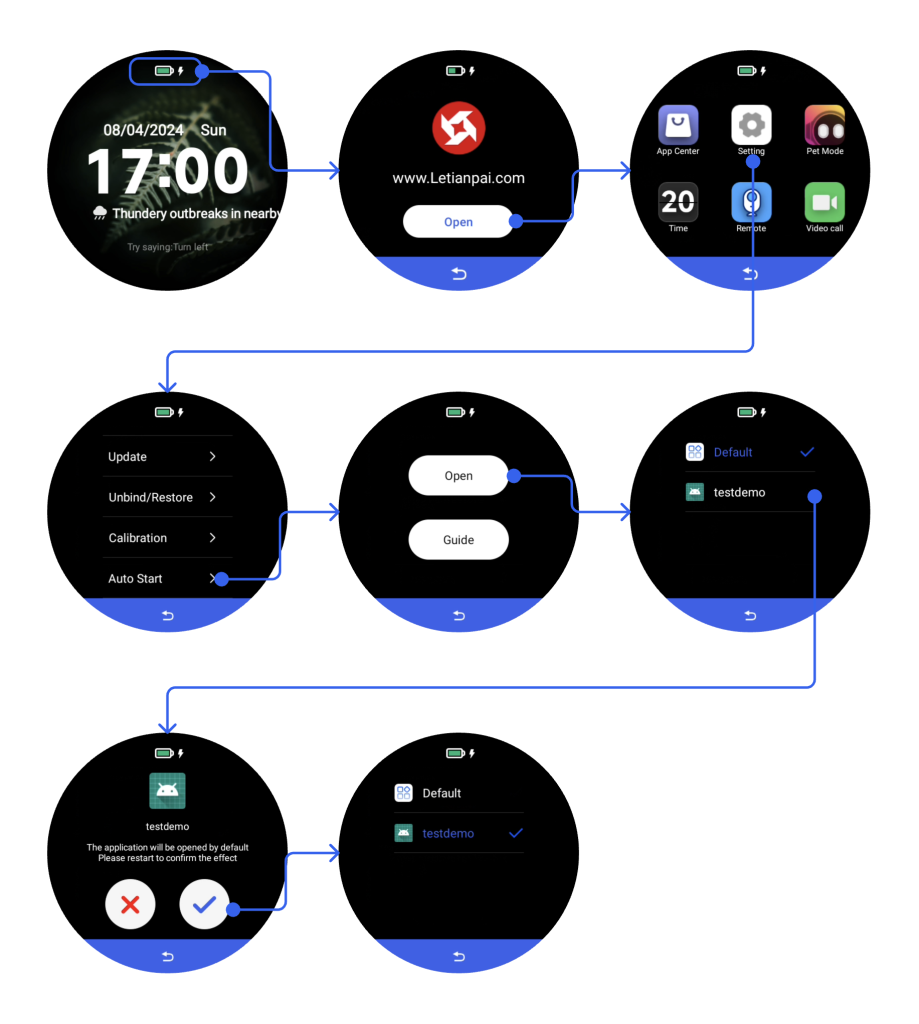Rux Robot Auto Start function use tutorial
Rux Robot, as an AI large model GPT voice chat companion robot with built-in functions and also the world’s first Android desktop robot, supports Android Root and the installation of any Android APP, which gives Rux Robot unlimited playability and exploration space.
At present, Rux Robot has a large number of developers and geeks. By developing Android APPs and installing them on Rux Robot, many interesting functions have been realized. There are also many companies and brands participating in the development and cooperation of Rux Robot in industrial applications. Quite a few companies have enabled Rux Robot to achieve unique functions by installing their own APP applications on it.
Among the services for developers, the most frequently heard voice from users is the hope that Rux Robot supports the default startup of the self-installed APP at boot, instead of switching to their own APP separately. We have listened to the users’ opinions and implemented this function. Hope you all like it.
The brand-new function of Rux Robot is “Auto Start”. Through “Auto Start”, Rux Robot can default to running the APP you installed at robot, and run your own software services. This can turn Rux Robot into your unique robot and provide exclusive services for you or others. This brings the customization degree of Rux Robot to the best state.
The usage method is very simple and no secondary development is required. First install your APP on Rux Robot, then enter the settings of Rux Robot, select the Auto Start function. At this time, you will see your installed APP. Select the APP you have installed and confirm. At this time, please restart Rux Robot again, and then you will see that Rux Robot will automatically run the APP you have installed after restart.
Through the “Auto Start” function, you can turn Rux Robot into the voice assistant you developed, and you can turn Rux Robot into your own product. Any of your product services can run on Rux Robot. You can run your own services through your own APP. The more in-depth development method is to control the robot through your own APP.
The “Auto Start” function can effectively reduce the development difficulty. Previously, to make Rux Robot run its own services by default, it was necessary to modify the Root version of the Android system. Now, there is no need to modify the system. It can be achieved only through the APP method, which is a very convenient thing for developers and industrial applications.