How to install a third-party app?
Robots can support the installation of any third-party Android app. It should be noted that the various apps installed are not compatible with robots, and the experience will not be very good. However, one can feel the power of Lotte style robots!
The detailed installation reference steps are as follows:
Step 1
Open the control, select to install a third-party app, click the “+” button to turn on the switch, and the robot will display the local area network address.
Attention: Please connect the robot to the same Wi Fi or local area network as other terminal devices such as computers or mobile phones at the same time

Step 2
On a computer or mobile phone, enter the URL, click “Please select a file”, upload the APK file, and wait for the upload to complete.
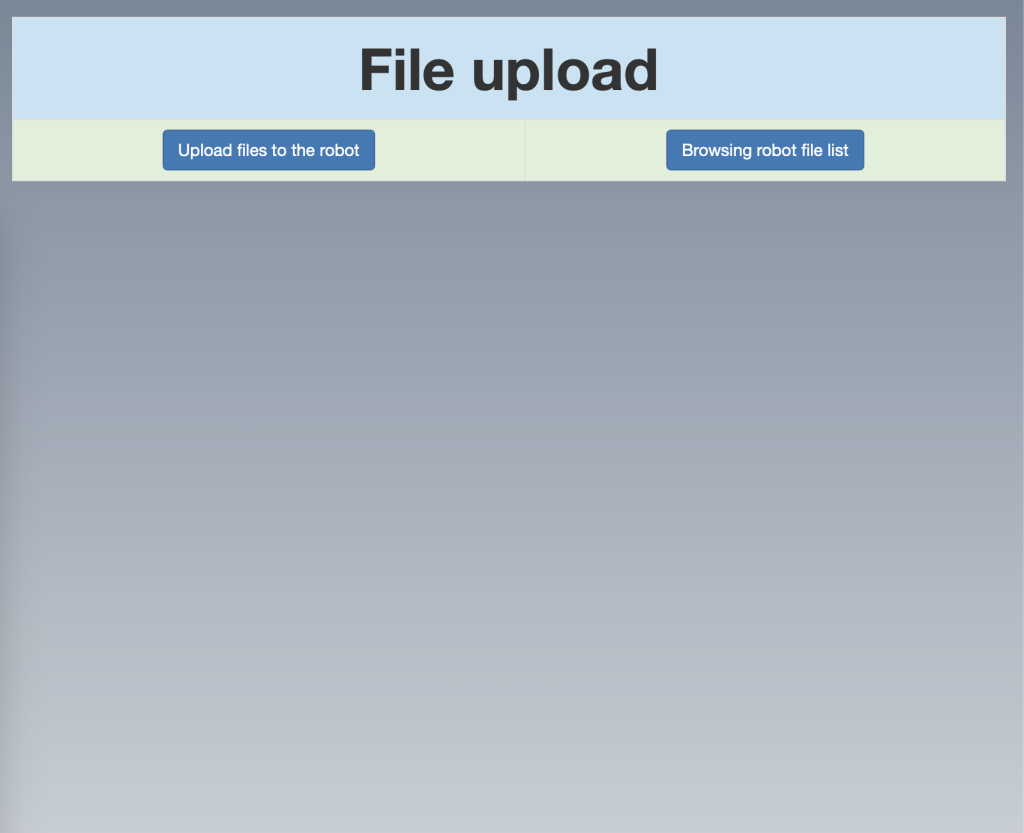
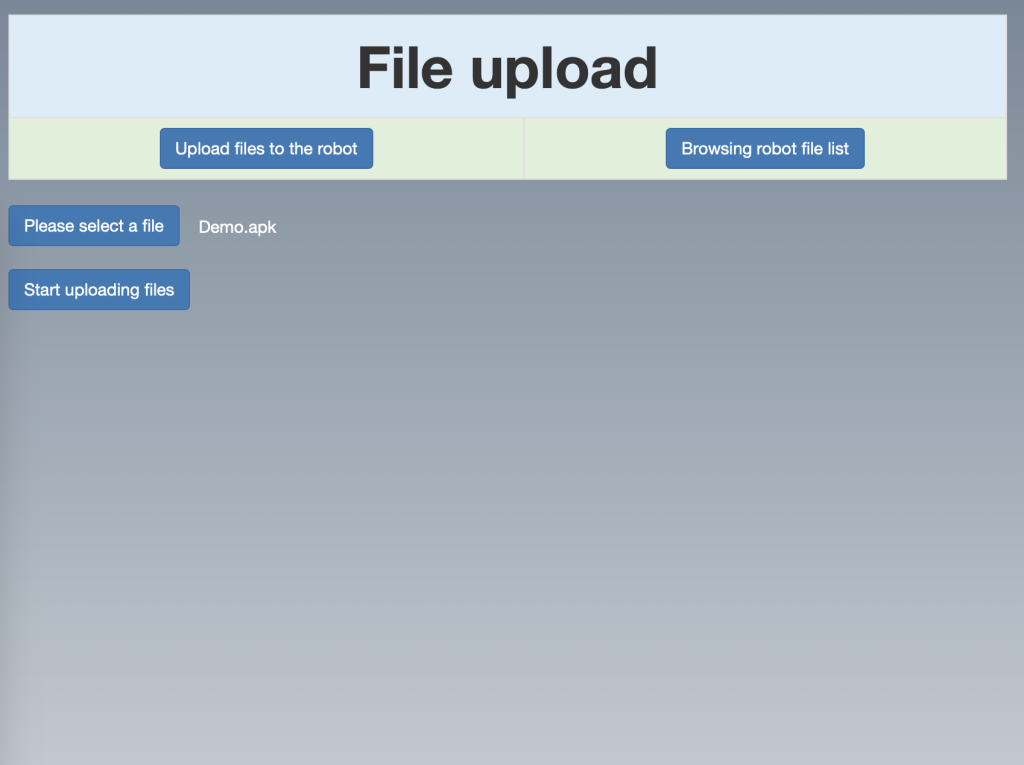
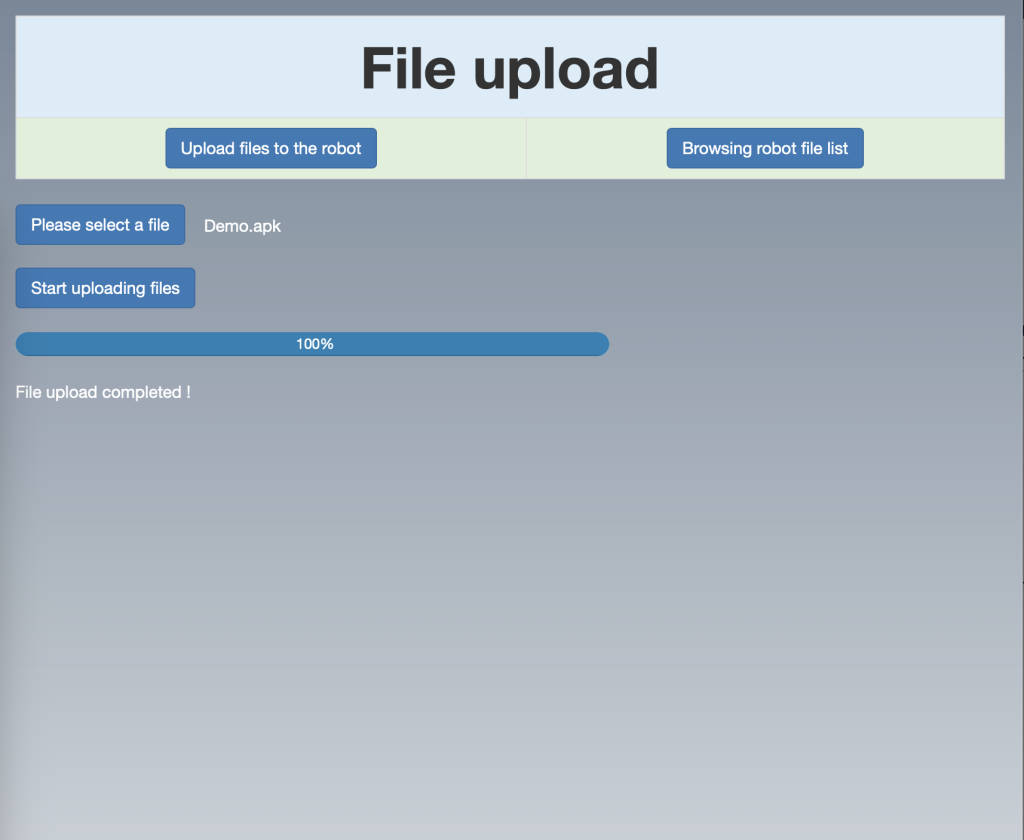
Step 3
Return to the robot APK list and click to install the app
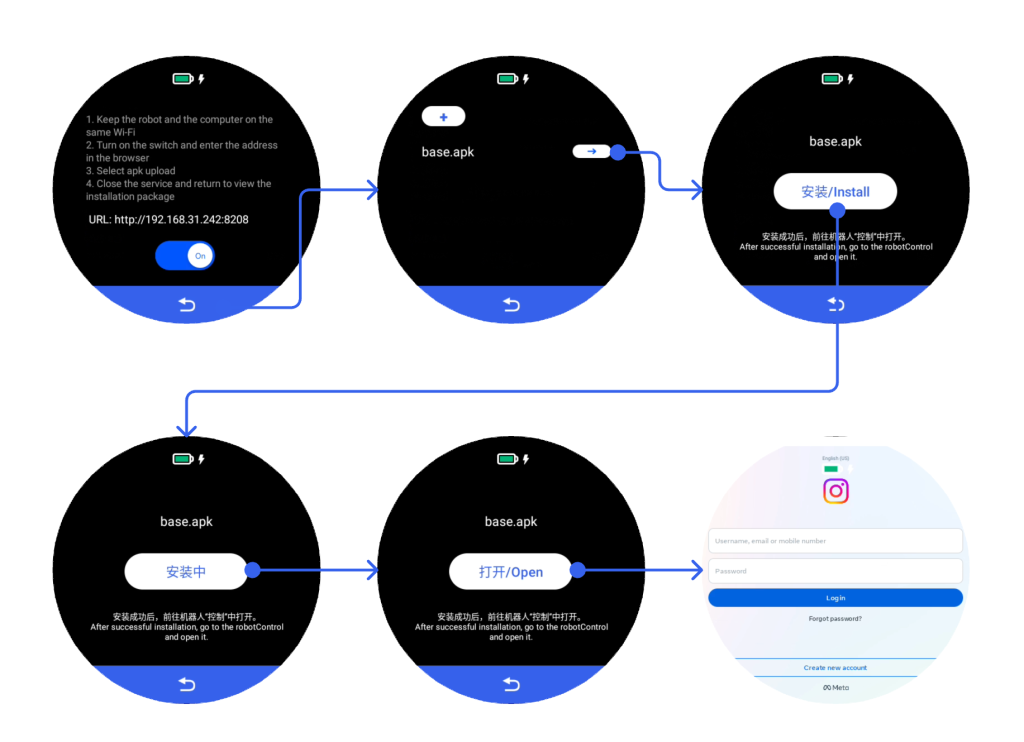
Uninstall steps
Step 1: Open the control and select the application that needs to be uninstalled
Step 2: Click on uninstall, the robot will return to the control list and wait for the uninstallation to complete.






