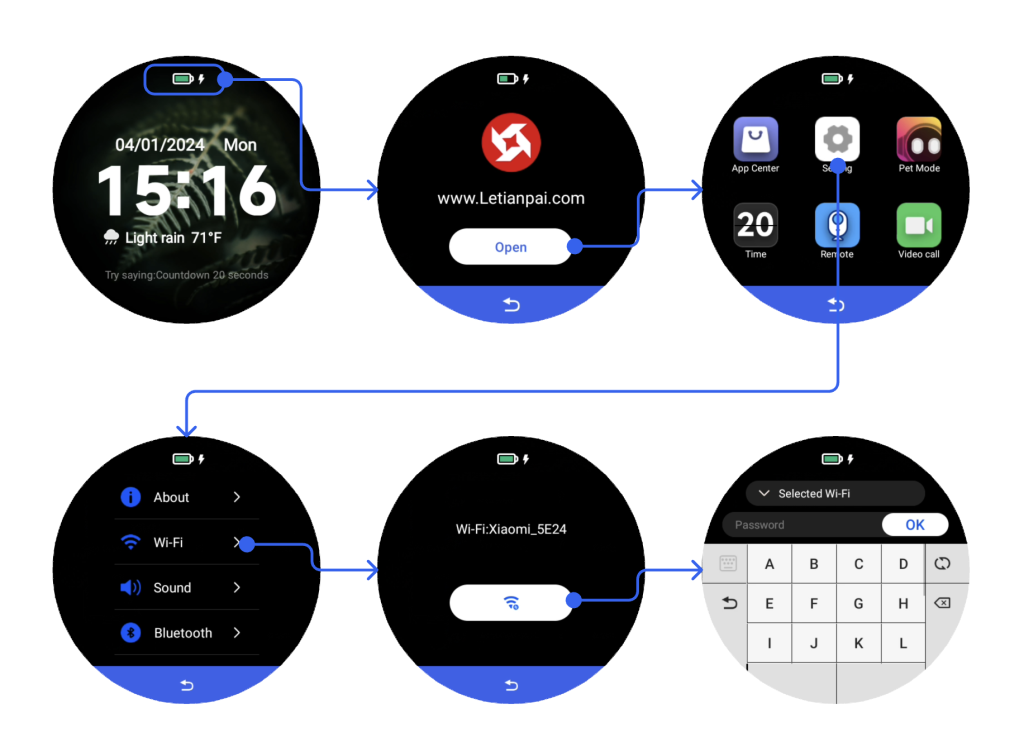How to reconnect to Wi Fi after a robot is disconnected ? How to replace Wi Fi
When the disconnection icon appears on the robot screen, or the phone shows that the robot is offline. Don’t worry, the robot network has been disconnected. Please follow the steps below to reconfigure the network.
Or, if you want to replace the Wi Fi network for the robot, please follow the following steps.
Steps:
Step 1: Click on the battery charging area to enter control
Step 2: Click open in the control panel
Step 3: Enter the control function list page, click on settings to open it
Step 4: In the settings function, click on Wi Fi to open it
Step 5: Click on the Wi Fi icon to network the robot
Step 6: Select Wi Fi, enter the Wi Fi password, and click OK to configure the network
Explanation: The function keys on the right side of the keyboard are used to switch between uppercase, lowercase, numbers, symbols, and backspace