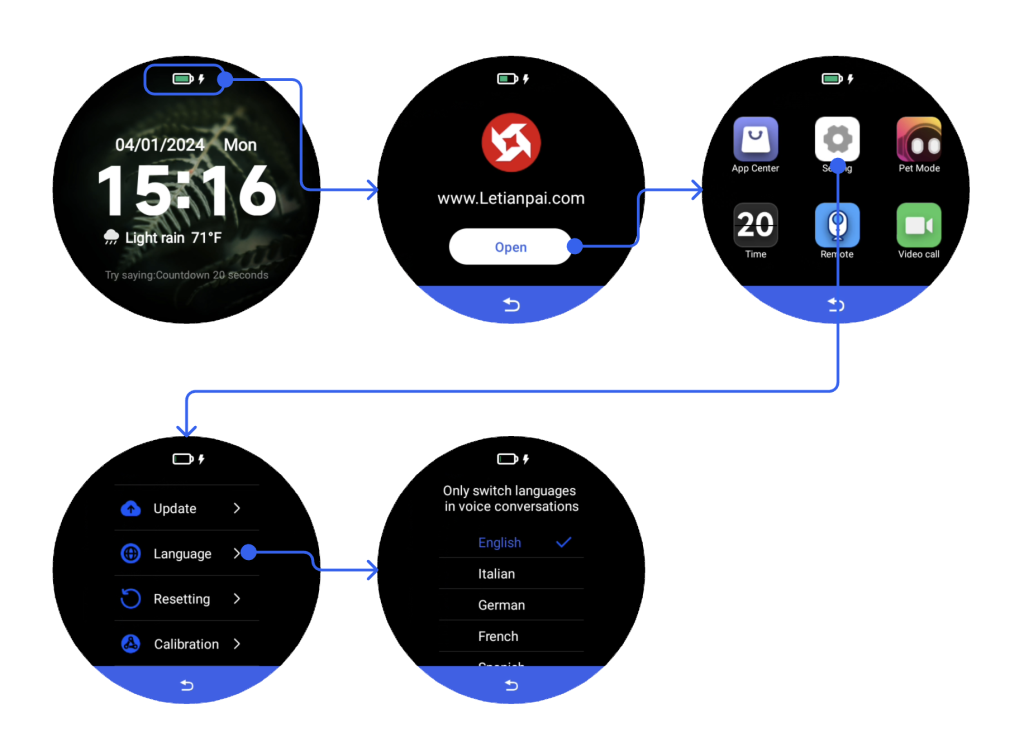Rux Robot has added support for Thai conversations!
Friends, today Rux officially supports using Thai for voice conversations.
Up to now, Rux has supported 11 languages, and you can switch the robot’s voice dialogue language through the following method.
Also, if you can help us translate the language you are using, please send us an email to let us know, and we will also optimize and support it.
Enable more friends to use local voice for conversations.
Switching steps
- Enter the application center to update settings and voice assistant functions.
- Enter Settings – Language and switch to the language you need to use.