How to use the Auto Recharging of Home?
What is the Assisted Recharging function?
The auxiliary Assisted Recharging allows the robot to return to the charging station within a desktop area using AI vision and infrared guidance, and it enables the robot to enter the wireless charging process.
OTA will be launched on January 21st, and will be able to be used with energy stations at that time
What is the purpose of the Assisted Recharging function for the robot?
The Assisted Recharging function enhances the robot’s ability to navigate within a wider desktop area and ensures it can return to the charging station autonomously. With a strong battery and the assistance of automatic recharging, the robot can operate continuously, providing 24/7 functionality.
How can you trigger the Assisted Recharging function?
When the robot is in a non-pet mode and the Assisted Recharging switch is turned on, it will trigger recharging when the robot’s battery is low.
You can enable this function in “App-Control-Assisted Recharging Beta” .Please install this app in the application center before opening it.
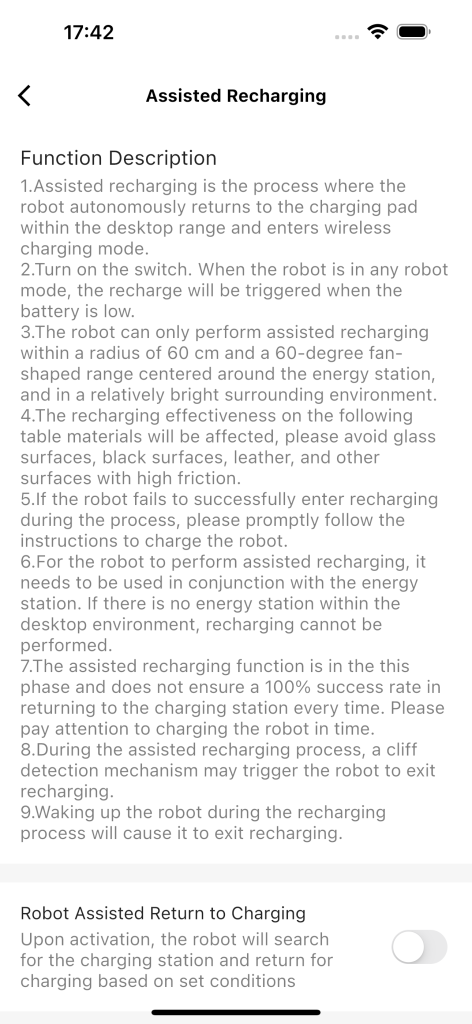
Schematic diagram of recharging area
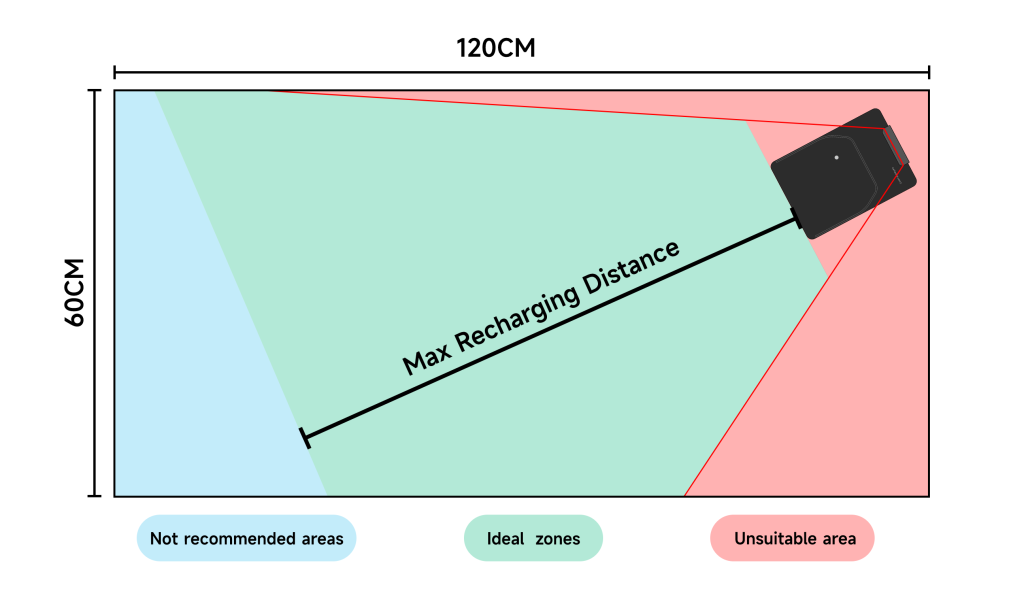
Before use, please check the following things about the robot:
- The camera is not blocked.
- The infrared sensor at the bottom of the screen is not blocked.
- Nothing else is hung on the robot’s body.
During the Assisted Recharging process, here are some important considerations:
- The robot needs to be in an environment where there are no obstacles below the robot’s chest obstacle avoidance sensor (as indicated by the white circle in the image).
- The robot can only perform auxiliary recharging within a 60cm radius and a 60-degree sector centered around the energy station, in a well-lit environment.
- The effectiveness of auxiliary recharging may be affected on certain desktop materials. Avoid glass, black surfaces, or materials with high friction.
- The auxiliary recharge function requires the use of an energy station. Without an energy station in the desktop environment, the function will not work.
- Please ensure that the protective film on the robot screen has been removed, otherwise it will affect the operation of the sensor.
- During the Beta phase of the auxiliary recharge function, it cannot guarantee a 100% success rate in returning to the charging station every time. Please make sure to recharge the robot promptly. If the robot does not successfully return during the recharging process, please recharge it manually according to the prompts.



