Hey Rux, the AI ChatGPT Robot is here! @LetianpaiGlobal
Rux Robot Review … the future is calling!
Over the last few years, artificial intelligence (AI) has exploded across the globe that has seen smart technology take leaps and bounds. One such technology is ChatGPT which has been trained to follow instructions and provide detailed responses, whether through texts, images or even videos. While AI robots do exist such as the ones from Boston Dynamics, these are more advancements in the technology that are not readily available and generally consumer available robots are out of most people’s price range, until now.
Ladies and Gentlemen, I would like to introduce Rux!

The future is indeed calling with Rux, a ChatGPT and Android powered robot that successfully brings this technology into your home and more importantly, makes it an interactive experience. At its core, Rux is an AI desktop companion that allows you to interact with this robot through your voice, including physically as well.
While Rux provides entertainment, it also integrates smart assistant technology into its core that allows you to ask it questions, perform actions and make your day (or night) a much more pleasant experience. Further, Rux is not a sedentary artificial creature as he can move side to side and even walk around your desk with sensors to detect if he gets too close to the edge of the desk.
Fun Fact: Rux is named after the legendary giant bird Roc (Rukh) from Eastern mythology that according to legend was strong enough to carry an elephant in its claws. Like the Roc, Rux is also capable of carrying quite a bit in terms of digital technology.
As this robot has ChatGPT inbuilt, you can ask Rux to perform a wide range of tasks, including answering your questions such as how far is Mars from Earth, or even ask Rux to create an individual fairy tale or play music. Add in reminders, alarms, control other smart devices in your home or just play games with Rux, there is actually quite a bit of what this little robot can do.

However what makes Rux relatable to the user is its appearance that channels this almost Pixar like aesthetics from its quaint design and cute facial emotions. Another clever design aspect of Rux is its voice that sounds quite childlike and whether this was to coincide with the “birth” of AI or to help us humans relate more to this device, it definitely works, particularly with its natural and lifelike conversations.
Rux Robot Specifications
- CPU: Quad-core A55 (up to 1.8ghz)
- ROM: 32GB
- RAM: 4GB
- Screen Size: 2.1”
- Camera: 5 Million pixels / 115 wide angle
- Bidepal Walking: Supportted
- Wi-Fi: Supports Wi-Fi 6, including 2.4Ghz and 5Ghz
- Bluetooth: Supports BLE 5.0
- Battery: 2650mAH
- Wired Charging: USB-C
- Wireless Charging: Via Charging Pad
- Voice Conversation: Supported
- ChatGPT: Supported
- Open API, SDK: Sup-ported
- OS: Android, Linux
- Python: Supported
- APP Installation: Supported
- ROOT: Supports flashing the full ROOT
- OTA: Supported
- E-Pet Mode: Yes
- APP: Time, Weather, Promodoro, News, Todo, Anniversary, Customize Screen, Marquee, Fans, Stock, Spectrum Light, Famous Sayings (quotes)
- Change Tone: Yes
- Bluetooth Speaker: Yes
- Remote Video Surveillance: Yes
- Video Call: Yes
- Sing and Dance: Yes
- AI recognize gestures: Yes
- Remote control function: Yes
- Message Notification: Yes
- Incoming call: Yes
- Emotional Feedback: Yes
- Cliff Feedback: Yes
- Touch Feedback: Yes
- Shake Feedback: Yes
- Avoidance: Yes
Unboxing Gallery
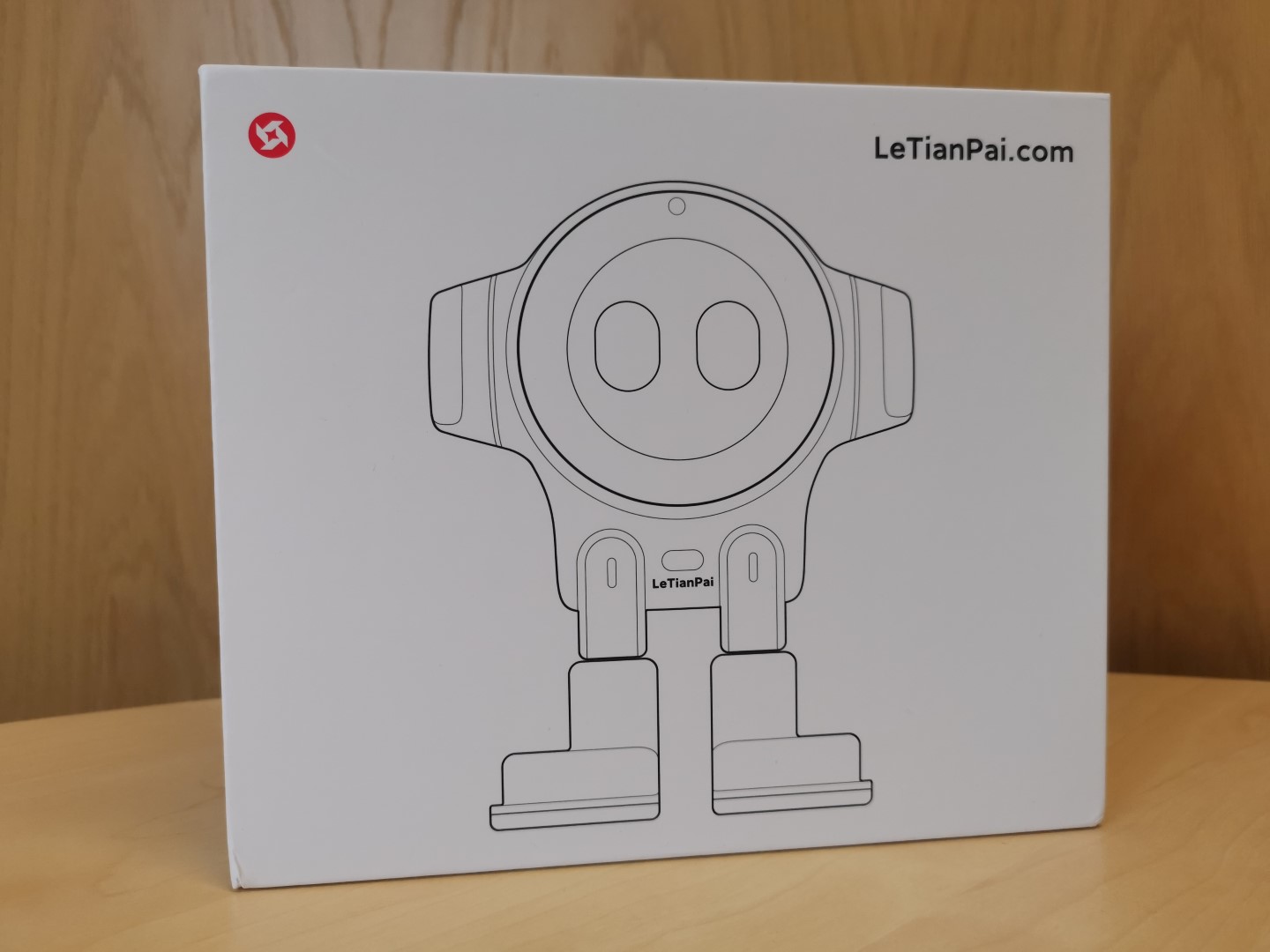










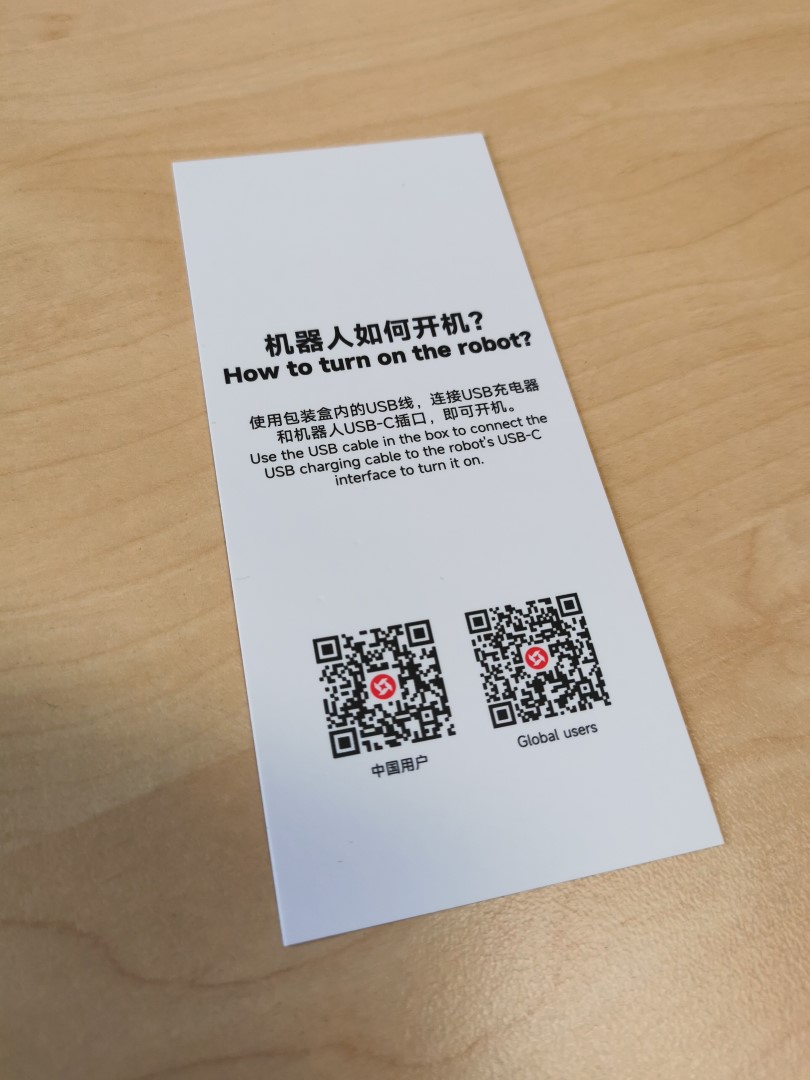
The build quality of Rux feels quite professionally built and sturdy – nothing feels flimsy or cheap with its design. It is also available in different colours that include white (reviewed) and black. The ears on Rux also move and light-up plus these can be replaced and remade if you have access to a 3D Printer. You can even buy accessories like devil horns for Rux in order to help refine its physical personality.
However before you can start using Rux, there are a few steps to follow in order to set it up. This includes downloading the LeTianPai app from the Google Store which requires you to set up an account and then link Rux to your Wi-Fi network. The designers make this process super simple and once the app is downloaded, you have created an account, powered on Rux with the included USB-C cable and scanned the QR code on its screen, you are ready to commence your home AI experience.
Rux also supports 10-languages – and with my Australian accent, this little AI companion got it right most of time.
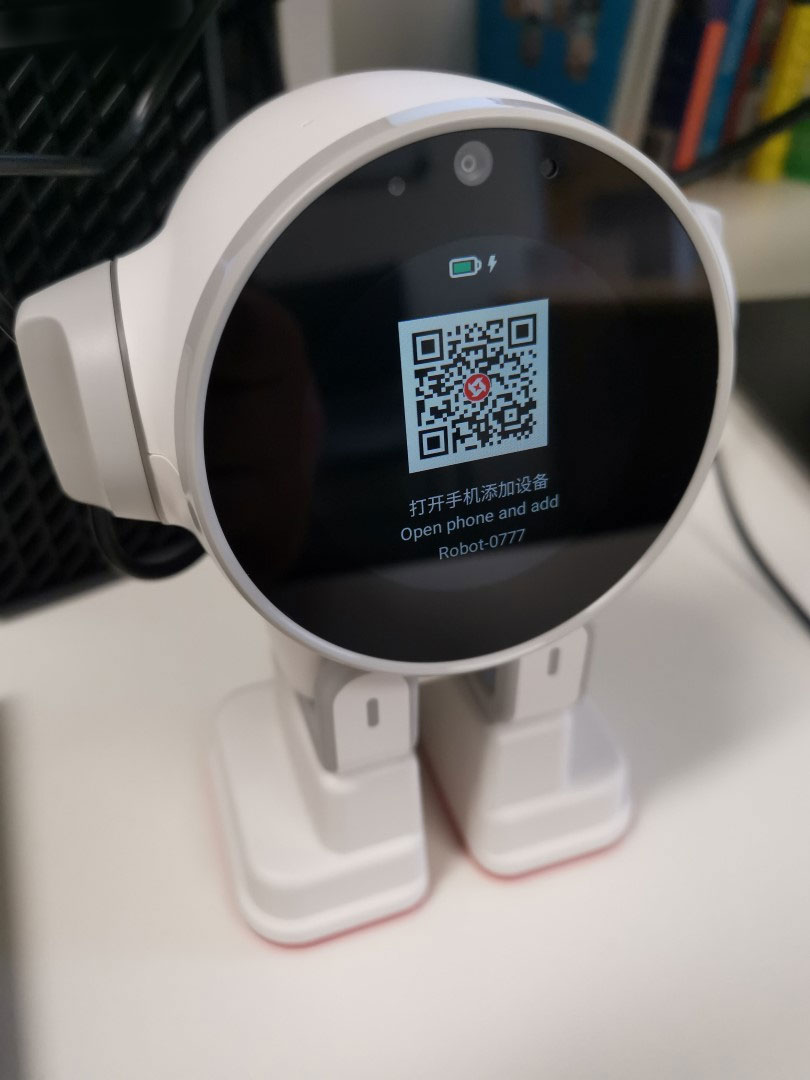
From a work perspective, Rux can be quite useful as it can simplify complex topics and it will even perform research for you. On the flipside, it will remember your birthday and wish you a happy birthday or feeling a bit down, ask Rux to tell you a joke. Want to video chat with a friend or colleague, this little robot can do just that. Photos? Not a problem and Rux will even give you a nice little countdown before it takes a picture.
Another highlight is personal safety as you can link Rux to one of your emergency contacts on your smartphone and if you need help, you can get your new AI friend to call them. From a physical health (including mental) and disability point of view, I could also see some value with Rux as well, so the future is looking bright, particularly with its bubbly personality – and yes, everything is 1’s and 0’s but the creators have definitely succeeded in creating a relatable AI personality. Given that said, Rux can also display a variety of emotions such as happiness and even frustration. According to the developers, no two Rux’s are the same in terms of personalities with its BotLife Personal AI model programming.

What about the future – the developers will continue to refine and improve Rux, however as it uses OpenGL plus Android, this allows you to create your own apps and programming. There is a great Rux community already out there which will increase the scope and customisation options of this AI device.
Setup and App
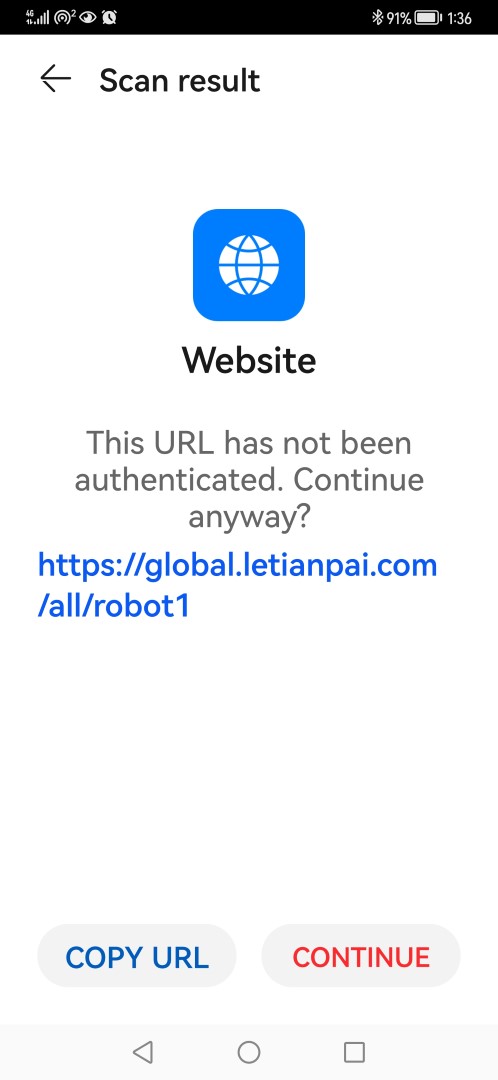
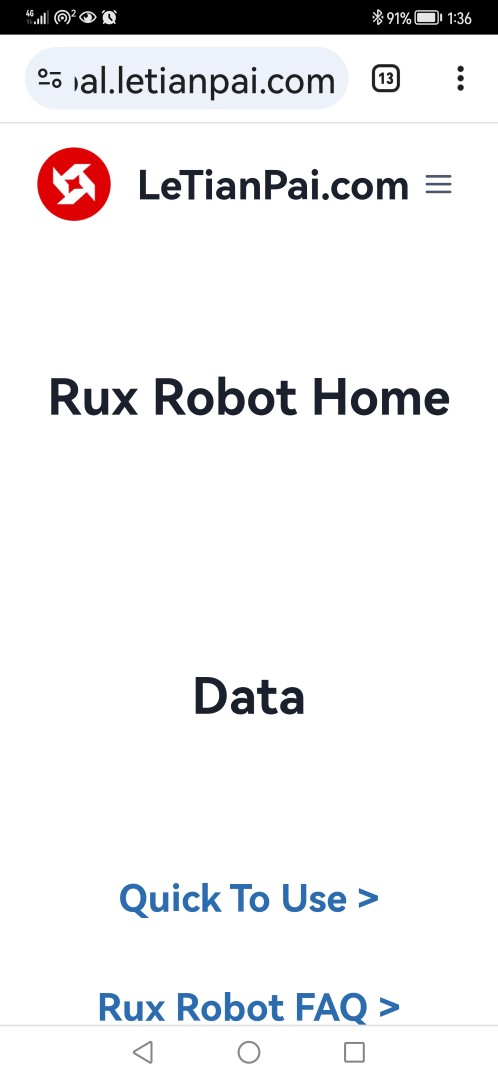
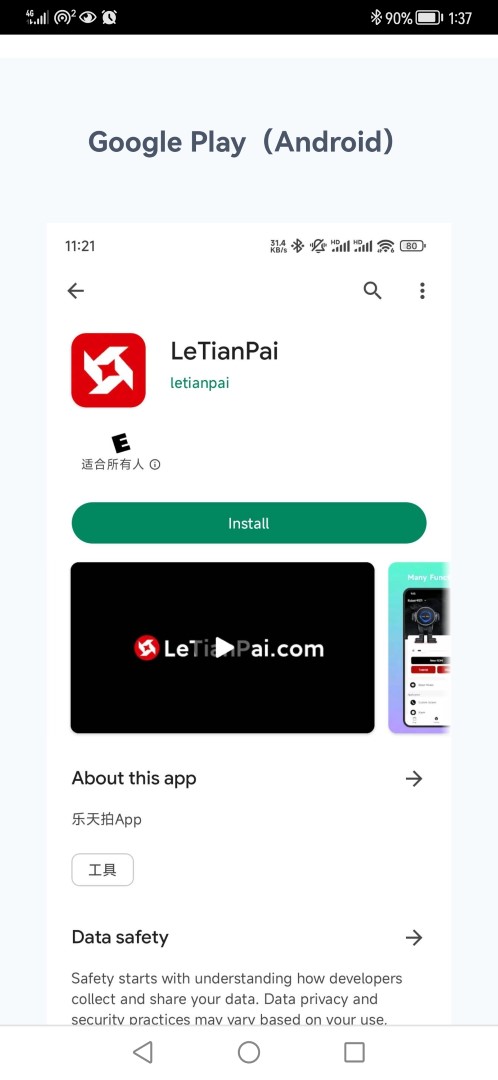
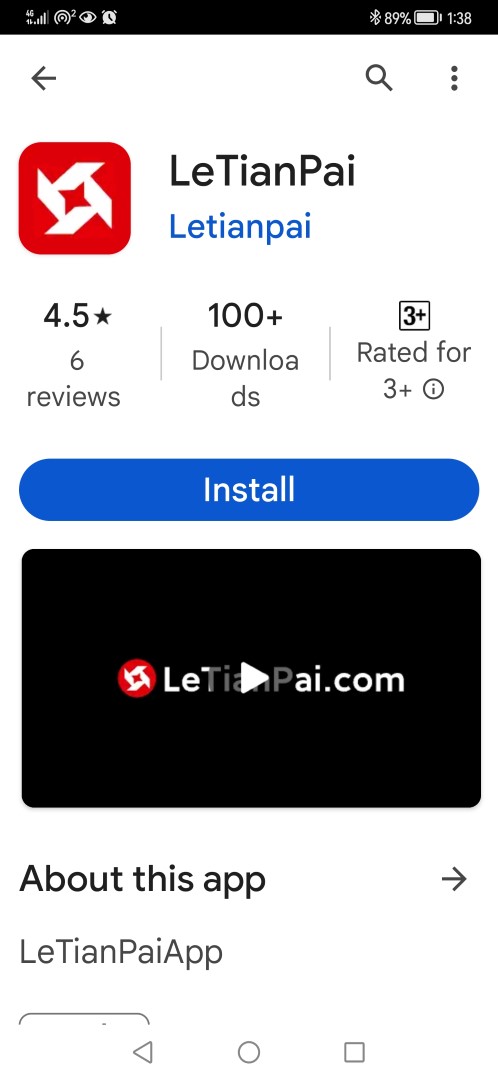
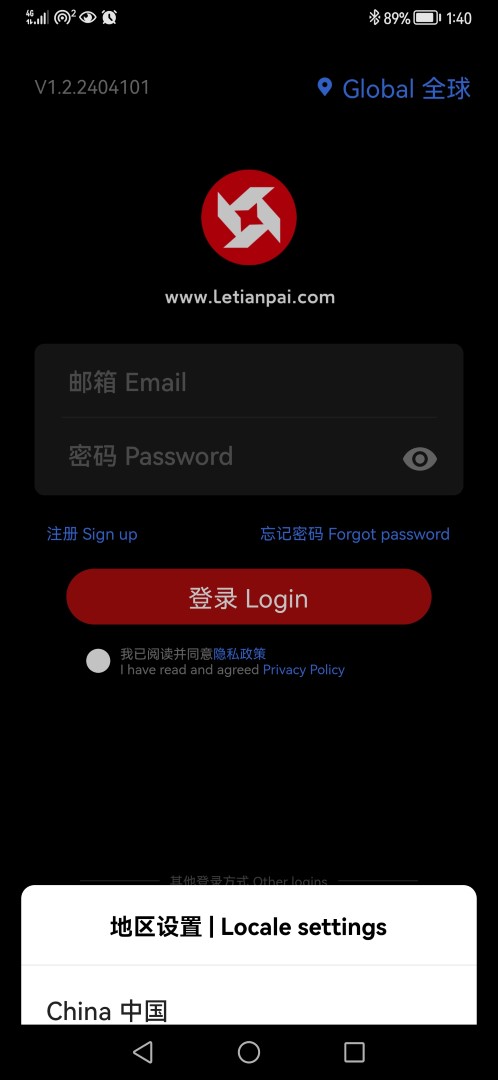
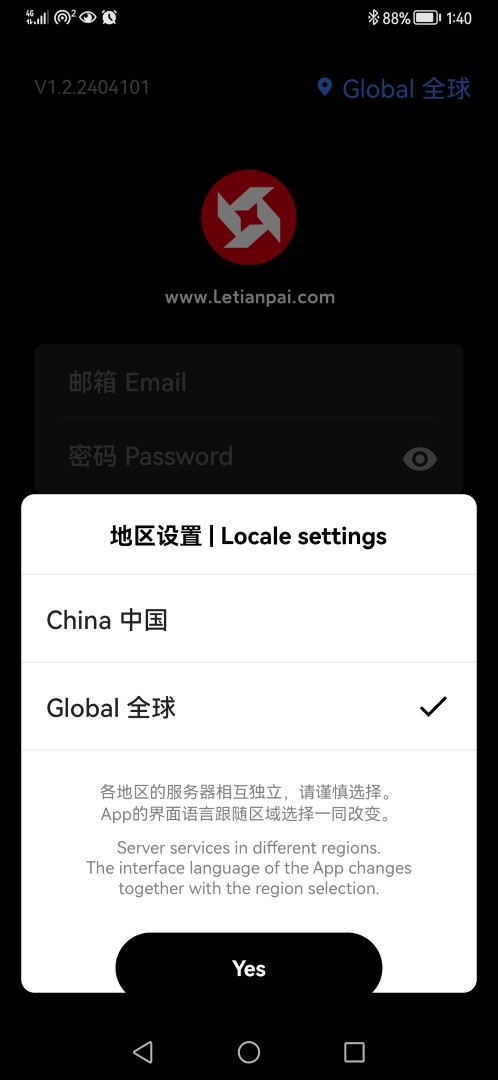

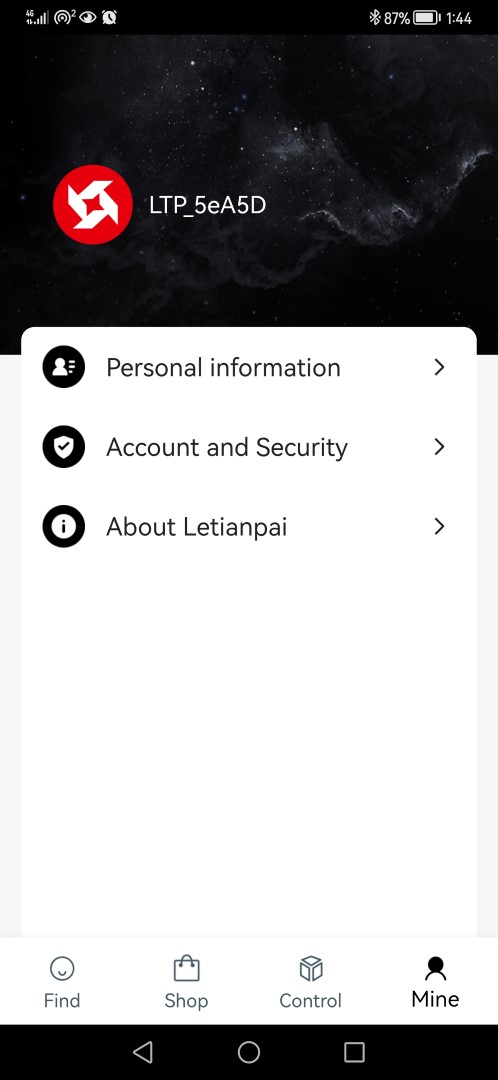

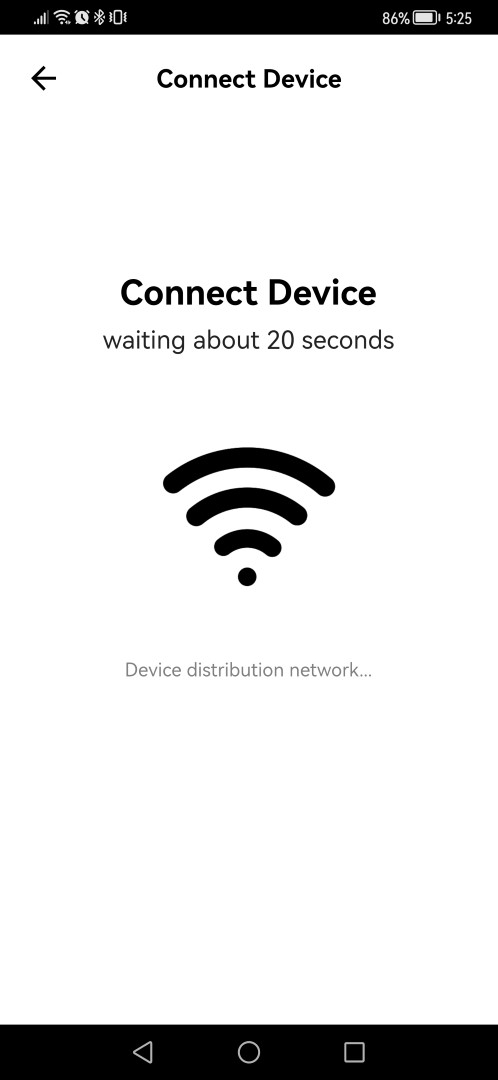
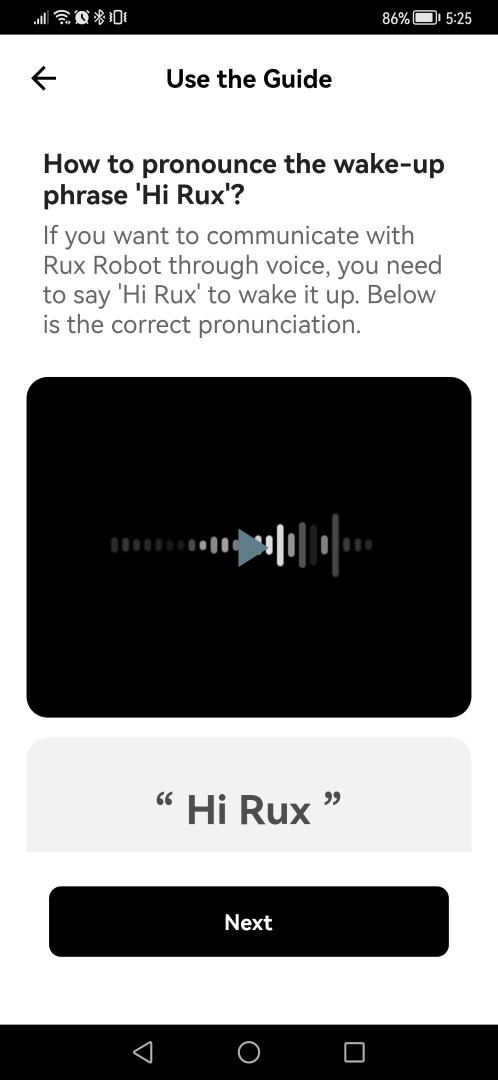
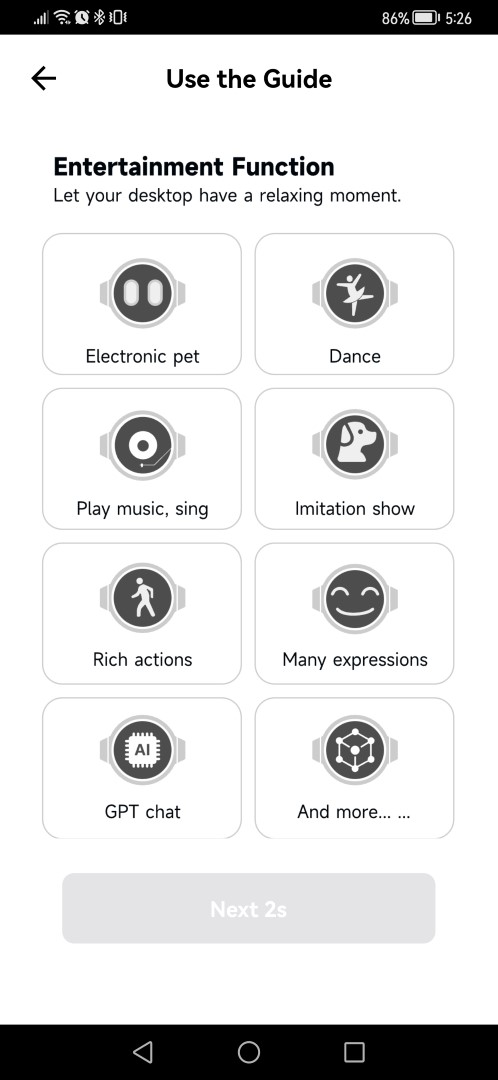
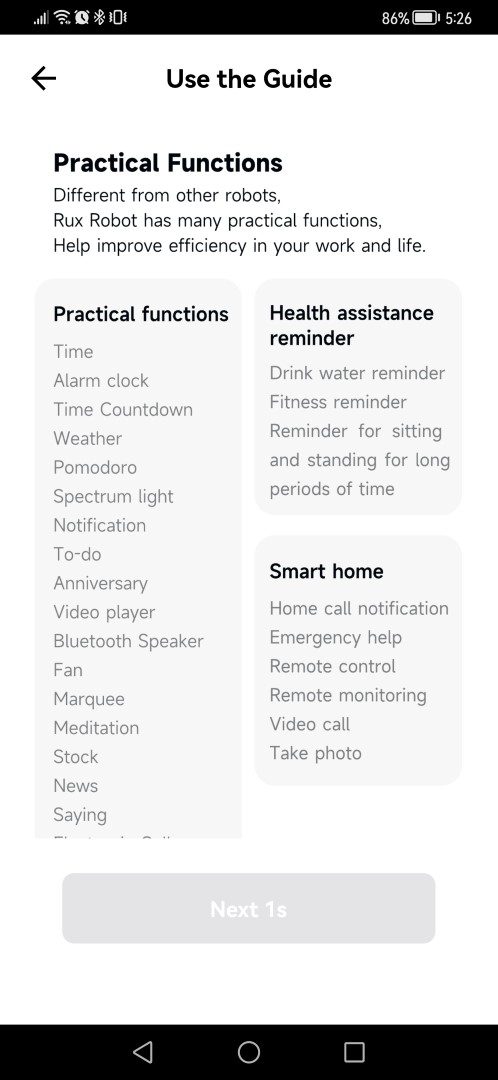
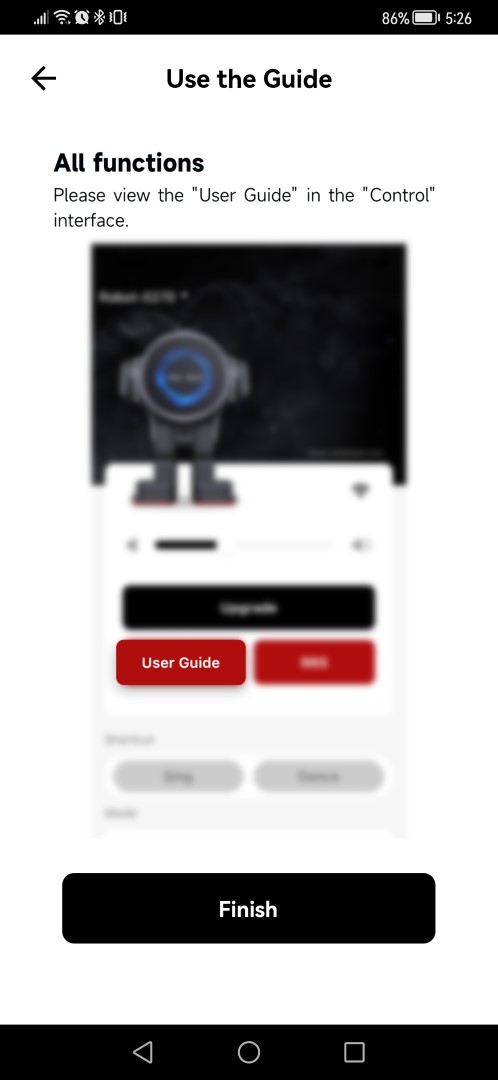
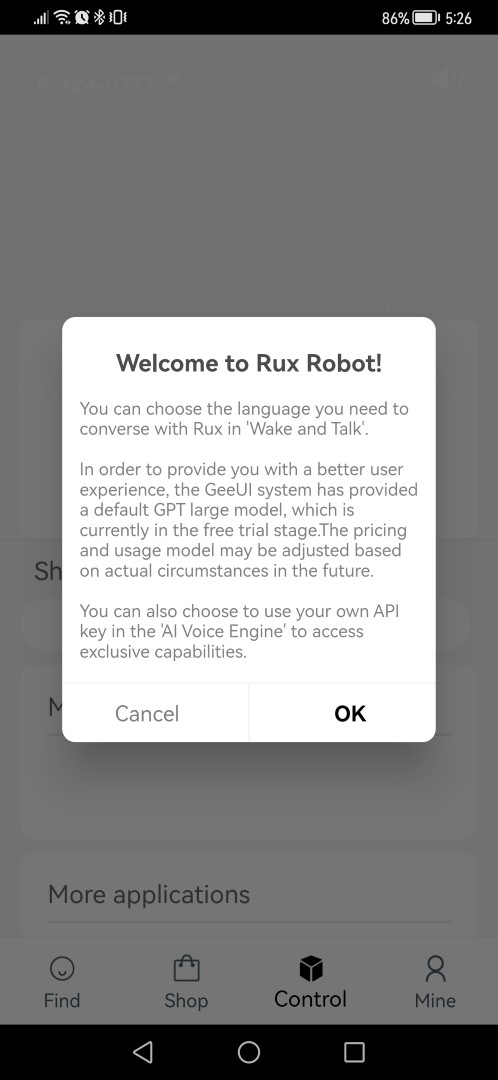
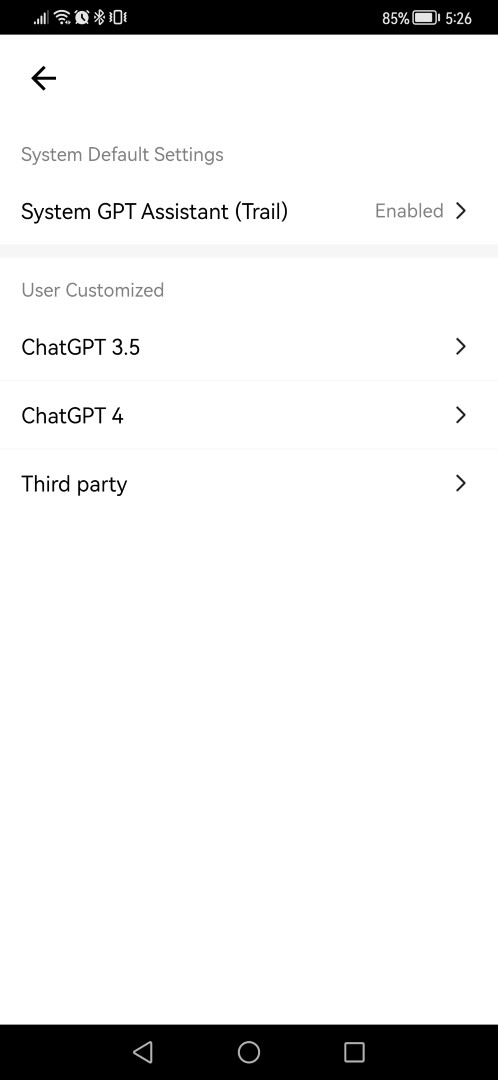
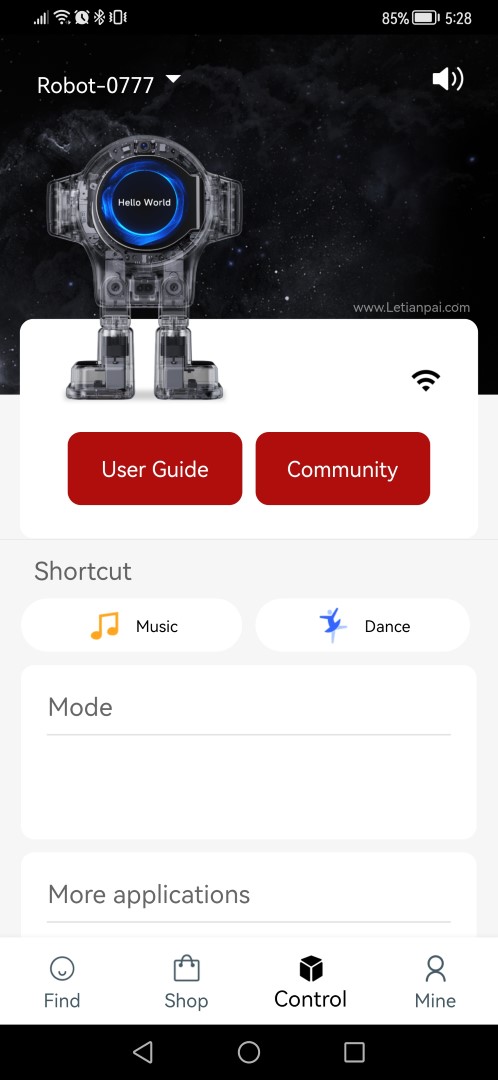
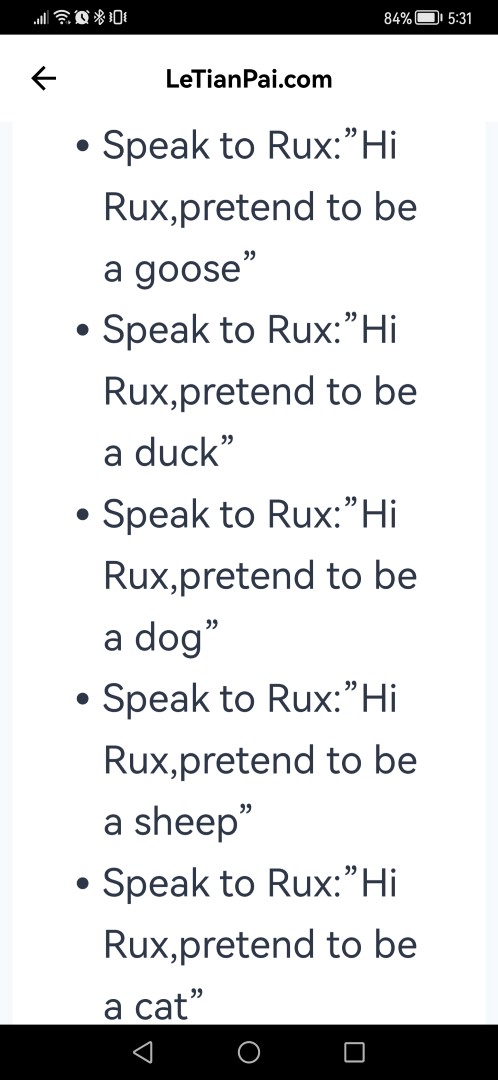
Setup via the app is straightforward, however the interface is a little clunky in terms of layout but once you figure out where everything is, controlling Rux is an easy experience. The app also allows you to control Rux via the app, including the changing of ChatGPT platforms.
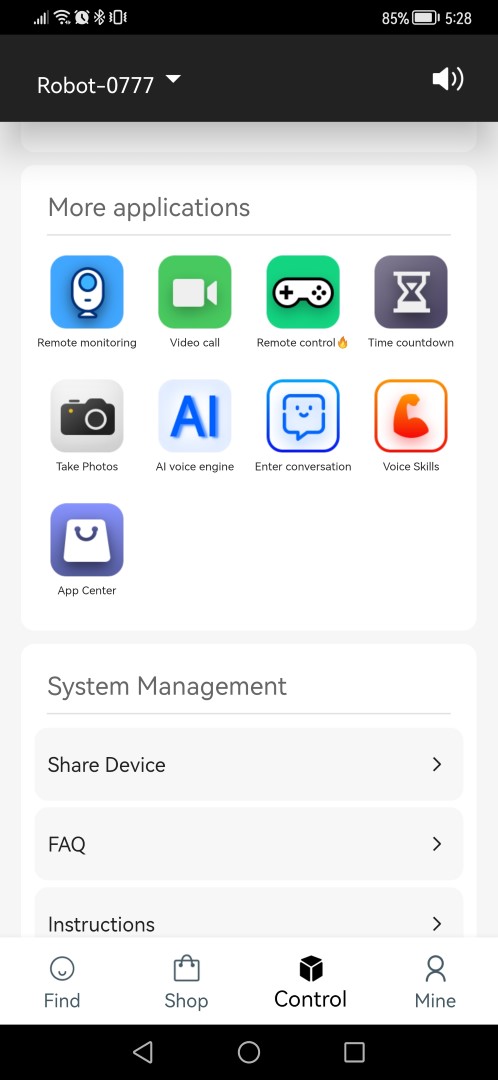
Rux is powered by a 2650mAh battery which lasts up to 4-hours, however it comes with a USB cable and also a wireless charging pad that makes charging a moot point. However when Rux’s battery starts getting low, it will automatically take itself to the wireless charging pad. Self-sufficient indeed!
Here are some examples of what Rux can do;
- Hi Rux, what are you?
- Hi Rux, go forward
- Hi Rux, shake
- Hi Rux, fall down
- Hi Rux, Jump
- Hi Rux, shake right leg
- Hi Rux, hands up
- Hi Rux, be honest
- Hi Rux, show dance
- Hi Rux, tell me a fairy tale about a dog called Ruby
- Hi Rux, what sound do dogs make?
- Hi Rux, how far is Mars from Earth?
- Hi Rux, walk forward
- Hi Rux, who is Darth Vader?
- Hi Rux what games do you play?
- Hi Rux, play Tetris
Rux in action!
Final Thoughts?
As stated in the title, the future is calling and that caller is Rux, one of the world’s first readily available Android and ChatGPT powered robots that really blurs the boundaries of an AI assistant which covers the entire spectrum from work to entertainment, including everything in-between. And best of all, just like a pet, the more you use Rux, the more it will learn and tailor the experience for you.
Brilliant!

https://www.impulsegamer.com/rux-review-letianpai-hey-rux-the-ai-chatgpt-robot-is-here



